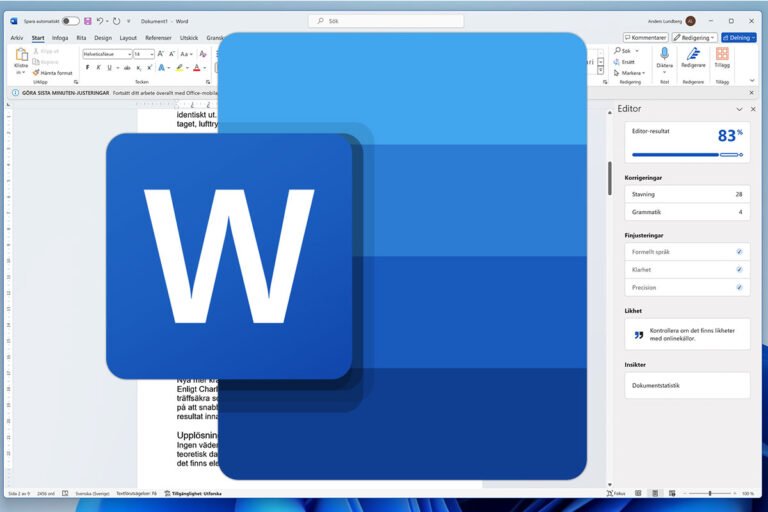How to use Word’s Spike tool to cut and paste multiple passages at once
Image: Foundry
Hardly any text is perfect in its first version. Whether you’re drafting an email, report, or article, revising is inevitable. You’ll need to rephrase sentences, trim wordy sections, and smooth out those transitions. Instead of using Ctrl+C and Ctrl+V to cut and paste each part individually, Microsoft Word offers a lesser-known feature called Spike.
Spike acts as a special clipboard that allows you to collect multiple elements, store them, and then paste them all at once in a new location.
Here’s how it works:
Select the first passage you want to move and press Ctrl+F3. Repeat this for each additional section you’d like to gather. Then, when you’re ready to paste everything, press Shift+Ctrl+F3—this inserts all the collected content from the Spike in one go.
IDG / Ashley Biancuzzo
Tip: You can also use a trick to convert the “multiple cut” action into a “move” instead of just a copy-paste. This helps you stay efficient while restructuring your text.
This article originally appeared on our sister publication PC-WELT and was translated and localized from German.
Author: Peter Stelzel-Morawietz, Contributor, PCWorld
Peter Stelzel-Morawietz enjoys tinkering and writes on all topics related to Windows, software, internet, telecommunications, consumer protection and DIY. He is also very knowledgeable about energy, photovoltaics and the like.