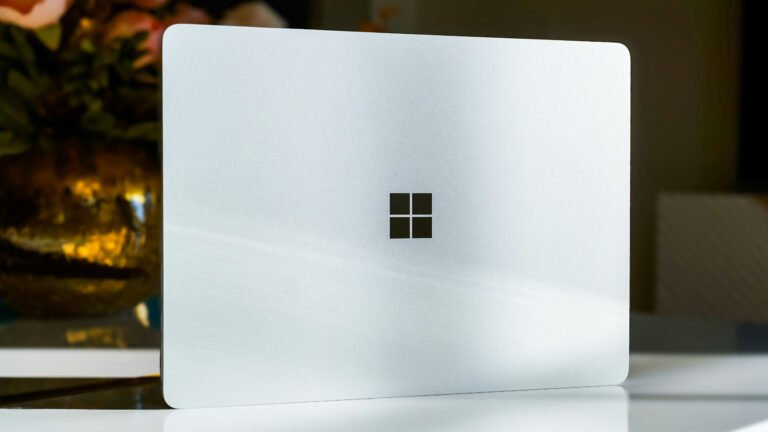I don’t need AI in Windows. I need an operating system that works
Microsoft’s vision for Windows in 2030 includes a “voice-first” interaction mode that shifts away from the traditional keyboard and mouse, making them feel “alien.” Under the hood, that means handing over control to “AI agents” who perform and handle tasks on our behalf.
Hey, Microsoft… can you please stop? I don’t need an agentic AI operating system. Instead of working towards a future no one wants, how about you start delivering the operating system we do want?
Here’s the thing. Even AI-loving power users don’t need Windows reimagined as an AI canvas, and they definitely don’t need a low-quality local image generator built into the Photos app. They’re accessing cloud-based AI tools or installing heavy local AI models and running them on high-end GPUs. Here’s what AI enthusiasts need from Windows: an OS that works—yes, with a keyboard and mouse.
“Voice first” is the new “touch first”
With Windows 8, Microsoft aimed to make Windows a “touch-first” operating system, chasing the success of Apple’s iPad. It didn’t work, though, and it only served to alienate users and cause massive problems.
It feels like Microsoft is repeating that same mistake again, except this time they’re chasing the AI dragon. Maybe this time it’ll work better than the company’s past efforts to compete in smartphones, tablets, and VR/XR headsets. Or maybe it’ll just wreck Windows again.
OpenAI employs Jony Ive, creator of the iPhone, and they’re working on some new category-defining AI-first device. Meanwhile, Microsoft is panicking and insisting that Gen Z will find the mouse and keyboard “alien” in a few years. (That seems unlikely considering Gen Z are currently between the ages of 13 to 28.) It feels reactionary, not visionary.
Still, even if people end up loving OpenAI’s new device, the simple truth is that PC users don’t want Microsoft to copy-paste an AI paradigm on top of the Windows desktop we know and depend on. I mean, I use a smartphone every day, but that doesn’t mean I want my Windows PC to be a smartphone. I want it to be a Windows PC.
As a Windows power user, my greatest need is an operating system that just works. An OS that prioritizes the keyboard and mouse. An OS that improves performance, upgrades security, and offers more control over my own hardware. An OS that, frankly, gets out of the way and exists as a reliable desktop operating system that won’t let me down.
Windows 11’s AI initiative is a huge mess
Microsoft’s big focus lately—aside from releasing videos opining about how people who are currently 28 will be baffled by keyboards and mice by the time they’re 33—has been to shove AI features into every nook and cranny of Windows. A most bizarre mix of features.
For example, on a Copilot+ PC, you can generate low-quality images with the Photos app using your PC’s neural processing unit (NPU). You can also open the Paint app and spend “AI credits” (or buy a $20-per-month Copilot Pro subscription) to generate better images with Microsoft’s cloud services. Why the two paths? Heck if I know. Maybe the team that wants to sell Copilot+ PCs got access to Photos while the team that wants to sell Copilot Pro subscriptions got access to Paint.
Windows is just becoming a mess as Microsoft piles confusing AI features everywhere it can. The features don’t even make sense! Windows 11’s Notepad can now sign into your Microsoft account so it can summarize text for you by burning those AI credits. Can I do that with the NPU on my fancy Copilot+ PC? Not in Notepad, apparently! There’s no rhyme or reason to the chaos. There’s no coherent vision.
Here’s another example of the confusion: Windows 11 has two Copilot apps. One is called Copilot and the other is called Microsoft 365 Copilot. I often see PCs with both apps launching at boot and running in the system tray. What’s up with this? Why does it have to be so muddled?
And don’t get me started on Microsoft’s biggest AI feature in Windows: Recall, which was a PR disaster from day one and continues to be one even with delay after delay. The worst part? Even if you set aside all the privacy concerns and controversy, Recall just isn’t very useful.
Microsoft is using AI to smooth over issues
Even with some tweaks and changes, Windows File Search just isn’t good. That’s why some power users resort to the Everything app, one of the best hidden gem apps for Windows.
But instead of fixing Windows File Search, Microsoft’s solution is to roll out semantic search. Semantic search is an AI-driven file search that uses a local AI model to index and then search your files. It lets you search using natural language (instead of keywords), and it kind of works… but on the whole, as is par for the course, the AI isn’t reliable.
The Windows Settings app is also a hot mess. It’s been years since Windows 11’s launch and system settings are still scattered between the Settings app and Control Panel. If that wasn’t bad enough, it’s hard to find the settings you need because plain-language searches for options in the Settings app often fail for who knows why. Microsoft’s solution? An agentic AI in the Settings app that can change settings for you.
More and more, it feels like the AI features in Windows are just band-aids for the underlying problems in the operating system. Microsoft is clearly trying to market these AI features as selling points for the OS, but the kicker here is that these AI features only work on Copilot+ PCs. That means they aren’t even available on most existing PCs, including high-end gaming PCs that prioritize GPUs and faster CPUs without NPUs.
The end result is that these real issues still exist in Windows, and most Windows users still have to deal with them on a regular basis. Yet rather than fixing these problems in a way that benefits everyone, Microsoft is content to cram in some AI and call it a day.
Please, Microsoft! Listen to your users
Windows users tend to be a vocal bunch, and there’s no doubt that Microsoft has heard what those users say they want. Unfortunately, Microsoft seems to think they know better. They’re dead set on AI as the future of Windows and they’re being stubborn about it.
But I’m still hoping that Microsoft will listen. Here’s what PC power users like myself really want in Windows:
- More testing of buggy updates: Windows 11’s latest update is breaking some SSDs, and that’s just one in a long line of incidents where recent Windows updates have botched features for all kinds of users. I would love if Microsoft spent more time testing software updates to avoid breaking things. And even when issues technically aren’t Microsoft’s fault, they should still take responsibility and commit to doing better. (The scuttlebutt is that Microsoft has laid off a lot of QA testers over the last few years.)
- Respect for my software choices: My PC is my PC. If I choose a default browser and search engine, I’ve chosen them for a reason. I don’t want Windows to constantly find sneaky ways to open Bing Search in Microsoft Edge. Please, stop. Respect my wishes. If Windows can do it in Europe, then it can do it here, too.
- No more distracting ads: I wish Windows didn’t regularly show me full-screen interstitials advertising Microsoft apps at boot. I don’t need to see viral headlines on the taskbar’s Widgets icon while I’m working. Microsoft, can you please stop spamming me with ads so I don’t feel like I have to disable all the ad settings in Windows?
- Improved app sandboxing for security: Back in the days of the now-defunct Windows 10X, Microsoft had a lot of ideas about running apps in containers. I’d love the option of running Windows apps in a more secure way—where I wouldn’t have to trust them with access to so much of my operating system—without being forced to rely on the Windows 11 Pro-only Sandbox feature.
- Performance boosts, not slowdowns: Yes, I really do just want improved performance throughout Windows, even if it means delaying (or missing out on) new features. Take Windows 11’s File Explorer app, which is slower than Windows 10’s File Explorer. Microsoft could roll it back and call it a win. Then maybe we wouldn’t need so many File Explorer alternatives.
I could go on and on, but the point is obvious: I want Windows to be a fast, secure, and reliable desktop operating system that lets me run the software I want to run—and runs it well.
Again, even AI enthusiasts don’t want this!
These Windows AI features are largely hype and gimmicks. If you’re not a fan of AI features, you might wonder if it’s the AI power users who are begging for all these features. The answer is no.
AI enthusiasts are using AI chatbots like ChatGPT, Copilot, and Gemini that process data in the cloud. They’re using other AI tools that need no support from the operating system, including Adobe’s Firefly features in Photoshop and other creative AI apps that work on any operating system. Windows just has to run apps and provide an internet connection. No one who’s serious about AI wants a crappy image generator in Photos.
Even the serious AI power users who are running local AI models don’t benefit from these features. They’re running local image generators and large language models on GPUs with lots of VRAM. All they need Windows to do is get out of the way and run software like it always has.
The better Windows works as a desktop operating system, the better it will be for everyone—traditional PC power users and AI enthusiasts alike. But giving up on AI may hurt Microsoft’s stock price, so here we are.
Do you care about Windows? Maybe a little too much? So do I. Sign up to The Windows ReadMe newsletter for weekly PC tips, retro fun, and experiments straight from the mind of me, Chris Hoffman.
Author: Chris Hoffman, Contributor, PCWorld
Chris Hoffman is the author of The Windows Readme, a newsletter that brings Windows PC tips, tricks, and experiments to more than 10,000 email inboxes each week. He’s also the former editor-in-chief of How-To Geek and a veteran tech journalist whose work has appeared in The New York Times, PCMag, Reader’s Digest, and other publications.