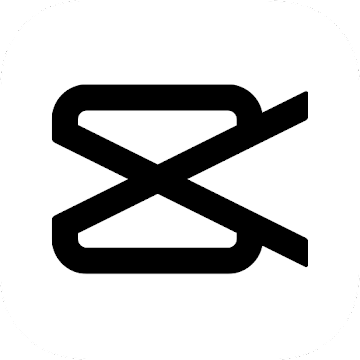CapCut combines simplicity and function in a free video editor
Cut, reverse and change speed: getting it just right is easier than ever, posting only your wonderful moments.
CapCut for desktop is a free, powerful video editing software designed for Windows and macOS. It offers a full-featured timeline editor with advanced tools like keyframe animation, chroma key, motion tracking, and audio syncing. Ideal for content creators, CapCut combines professional-grade features with an intuitive interface, making it easy to produce high-quality videos for social media, YouTube, and more.
How do I remove the CapCut watermark from my videos?
The watermark at the end of a CapCut video can be removed manually before exporting. Just tap on the ending clip with the CapCut logo and delete it. For watermark-free templates or exports, using the desktop version or subscribing to CapCut Pro may help, depending on your region.
Does the desktop version support keyframe animations and advanced effects?
Yes, CapCut’s desktop version offers more robust editing features than the mobile app, including timeline-based editing, custom keyframe animation, curve speed control, chroma key (green screen), and more precision with audio and effects.
What are the system requirements for CapCut on PC or Mac?
CapCut runs smoothly on most modern Windows and macOS systems. For the best performance, it’s recommended to have at least 8GB RAM, a multi-core CPU, and a dedicated GPU. You’ll also need a stable internet connection for downloading assets and exporting cloud projects.
How do I import mobile projects into the desktop version of CapCut?
Currently, there is no direct project sync between mobile and desktop. You can export a video from mobile and continue editing it as a new project on desktop, but original layers and edits won’t carry over unless saved and opened within the same platform (via cloud or .capcut project files, if supported).
Is CapCut free to use, and what’s included in the paid version?
CapCut is mostly free and includes a wide range of editing tools, music, filters, and effects. The paid version, CapCut Pro, offers access to premium effects, stock content, cloud storage, and removes some limitations found in the free version.
Why does CapCut lower the video quality after export?
CapCut sometimes compresses videos during export, especially on mobile. To maintain quality, make sure to set the resolution to 1080p or 4K and adjust the bitrate settings if available. Also, exporting without filters or transitions can help preserve sharpness.
High quality
Advanced filters and flawless beauty effects open up a world of possibilities.
Top Music Hits/Sounding incredible
Tremendous music library and exclusive copyright songs.
Stickers and text
Top trending stickers and fonts let you fully express your videos.
Effects
Get creative with a range of magical effects.
Features
- User-friendly interface for easy video editing
- A wide range of editing tools, including trim, split, cut, and merge
- Music library with a wide range of tracks to choose from
- Customizable text and fonts to add captions and titles
- Multi-layer timeline for seamless editing and layering
- Filters and effects to enhance video quality and style
- A variety of transitions to choose from
- Multiple aspect ratio options for different platforms
- Green screen/chroma key for adding custom backgrounds
- Overlays and stickers to add to your videos
- Easy exporting to different video formats and resolutions
- Large library of pre-designed templates and visual effects
- Customizable video thumbnails for branding
- Keyframe animation to add movement to your video
- Speed adjustment for slow motion or time-lapse effects
- Customizable transitions between clips
- Reverse video playback for creative effects
- Voiceover recording and editing for narrating your video
- Color grading tools and much more…